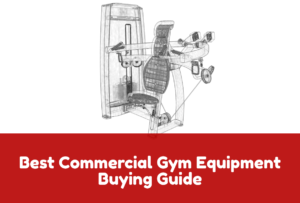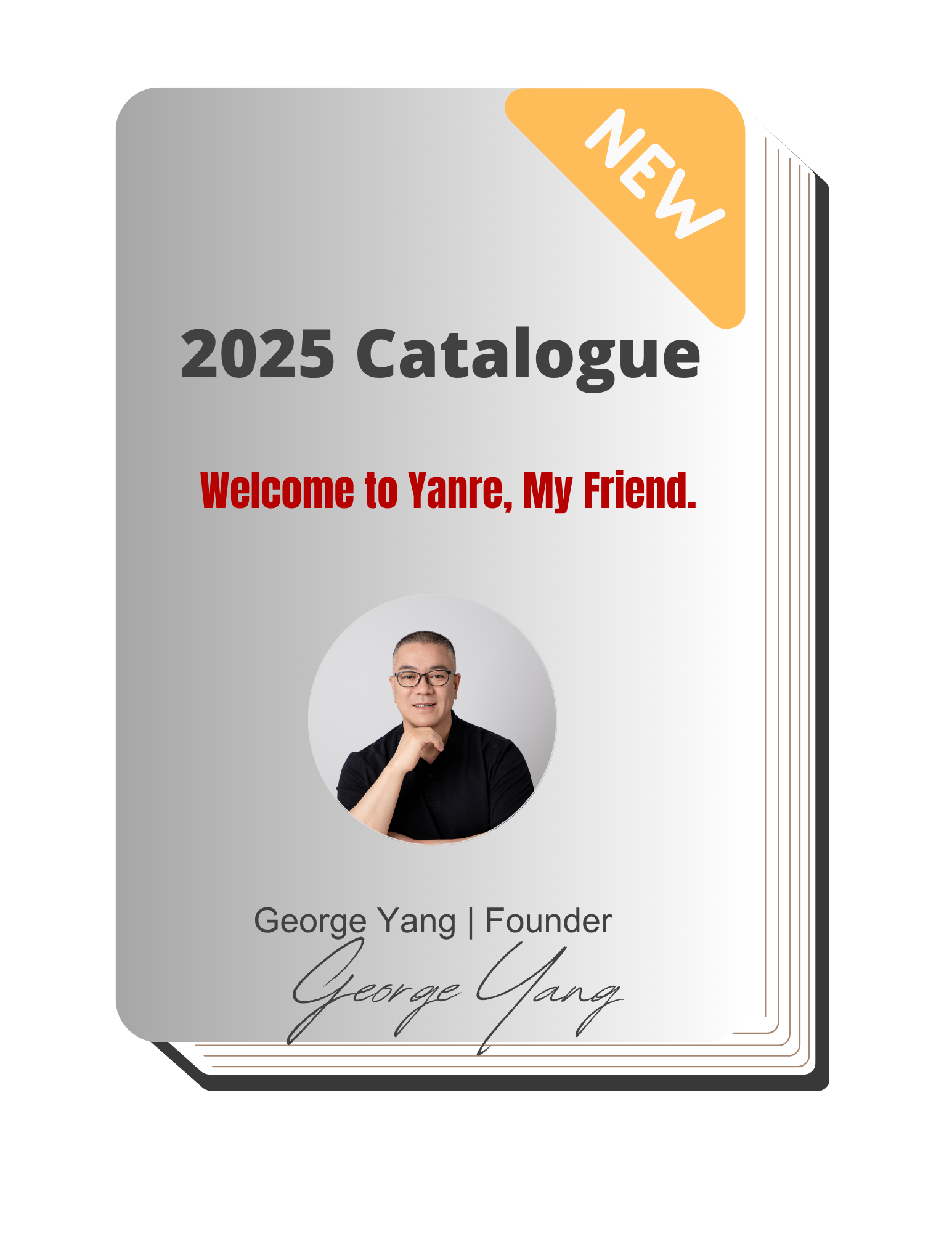I’ll never forget the day I caught a major equipment theft, thanks to a tiny security camera tucked above my gym’s entrance.
That moment made me realize: having the right gym camera isn’t optional anymore, it’s necessary.
If you run a fitness facility, chances are you’ve thought about upgrading your surveillance setup, too but finding the right camera isn’t easy.
As a gym owner who has installed, tested, and even replaced countless camera systems over the years, I know exactly what works in the real world and what’s just hype.
In this article, I’ll walk you through 8 of the best gym cameras you can buy today. I’ll break down the features, differences, and use cases so you’ll leave with a clear choice that fits your gym’s needs.
So, let’s start!
Quick Comparison Chart
Choosing the right camera isn’t just about specs, it’s about how well it fits your gym’s needs. Below is a streamlined comparison of all eight cameras we reviewed, so you can quickly compare video quality, power options, smart features, and more in a glance.
Camera Model | Resolution | Power Type | Storage Type | Smart Features | Price Range |
Arlo Pro 5S 2K | 2K HDR | Battery/WiFi | Cloud + Local | AI detection, color night vision | $249–$299 |
Reolink RLC-811A | 4K | PoE | Local (NVR) | Person/vehicle detection, zoom | $95–$120 |
Nest Cam IQ Indoor | 1080p + 4K | Plug-in/WiFi | Cloud (Nest Aware) | Facial recognition, voice control | $299–$329 |
EufyCam 3 | 4K | Solar/Battery | Local (Expandable) | AI detection, no fees | $200–$230 (per cam) |
Hikvision DS-2CD2387G2 | 4K | PoE | Local/NVR compatible | AcuSense AI, ColorVu low-light tech | $250–$300 |
Ring Stick Up Cam Elite | 1080p | PoE/USB | Cloud (Ring Protect) | Motion zones, 2-way audio | $199–$229 |
Lorex Smart Indoor Cam | 2K | Plug-in/WiFi | Local (microSD) | Motion tracking, person alerts | $35–$50 |
Axis M3116-LVE | 4MP | PoE | Local + Cloud Opt. | Analytics, WDR, OptimizedIR | $320–$370 |
No 2 gyms are the same, and neither are these cameras. Use this table as a fast, functional guide to help you pair the right camera with your gym’s layout, coverage needs, and budget.
1. Arlo Pro 5S 2K
When it comes to protecting your gym, you need more than just a basic camera, you need smart technology that’s built for real-world chaos.
First up: the Arlo Pro 5S 2K, a flexible, rugged solution that can cover your facility without breaking a sweat.
Features Overview
- 2K HDR video quality with crystal-clear detail
- 160° ultra-wide viewing angle to cover large spaces
- Dual-band WiFi + SecureLink tech for flawless connectivity
- Built-in spotlight and 2-way audio
- Color night vision for 24/7 protection
- Smart object detection: people, vehicles, packages
Best Use Case for Gyms
If your facility has multiple entry points or an outdoor training area, the Arlo Pro 5S 2K is a powerhouse. It’s built to handle both indoor and outdoor demands, giving you flexibility without sacrificing image quality.
Perfect for:
- Front doors and back exits
- Outdoor workout spaces
- Overseeing your parking lot without hardwiring headaches
Installation and Setup
Setting up the Arlo Pro 5S feels like plugging in success. It’s a wireless system, which means no expensive wiring or hiring contractors unless you want it mounted professionally.
You can have your entire surveillance perimeter live in under 30 minutes, even if you’re managing a multi-room gym.
Remote Access
This camera doesn’t just record, it thinks for you. You’ll get instant mobile alerts when it spots real motion: no false alarms from swaying plants or busy sidewalks.
It integrates with:
- Arlo Secure App (fast, reliable)
- Alexa, Google Assistant, Apple HomeKit (business automation ready)
And here’s the real deal. When I first installed Arlo Pro across my gyms, I caught an attempted break-in at 2:46 AM before the guy even made it past the front entrance.
That’s the kind of real-time power you need to run a business today.
Pricing and Value for Money
The Arlo Pro 5S 2K typically retails between $249 to $299 per camera. If you need cloud storage and advanced detection features, Arlo Secure Plans start around $4.99/month per camer, with multi-camera discounts available.
Considering you save thousands on wiring and professional installs, the pricing is very competitive for serious gym security.
Pros and Cons
- Pros:
- Superior 2K HDR video clarity
- Flexible setup for indoor or outdoor use
- Smart, reliable alerts that cut down false alarms
- Cons:
- Higher upfront cost compared to entry-level models
- Advanced features require an Arlo Secure subscription

2. Reolink RLC-811A
Some gyms need more than a simple camera.
When you’re dealing with large open spaces, parking lots, or dark back entrances, you need a system that doesn’t blink — day or night.
The Reolink RLC-811A steps up when most other cameras fall short.
Features Overview
- 4K Ultra HD resolution with stunning detail
- 5x optical zoom for focusing on critical zones
- Color night vision up to 100 feet
- Smart detection for people and vehicles (no false animal triggers)
- Integrated spotlight for enhanced night visuals
- Power over Ethernet (PoE) for steady connection and power
Best Use Case for Gyms
If you’ve got a large gym floor, parking area, or back alley entrance, the Reolink RLC-811A is built for it. This camera is perfect for tracking real movement, not wasting your time with meaningless notifications. Use it to:
- Monitor parking lots for suspicious activity
- Watch high-traffic gym zones from a distance
- Secure employee entrances and deliveries without hiring extra security
Installation and Setup
This camera does require PoE installation, but don’t let that scare you off. If you’ve got Ethernet cabling in place — or can run it easily — setting up Reolink is straightforward and super reliable.
For multi-room gyms or big facilities, PoE is a smarter long-term choice because it avoids WiFi dead spots completely.
Remote Access
Reolink nails it here. You’ll control everything from the Reolink App or Reolink Client software, giving you live view, playback, and smart alerts from anywhere.
Bonus:
You don’t have to pay monthly fees if you use a local NVR (network video recorder). That’s ownership, not endless subscriptions — something smart business owners appreciate.
Pricing and Value for Money
The Reolink RLC-811A is a serious performer at a surprisingly low cost. You can usually find it around $95 to $120 per camera, and bundled with an NVR system, it’s even better value.
Compared to many overpriced “smart cams,” you’re getting 4K power, AI detection, and zoom for under $150. It’s one of the most ROI-positive investments you’ll find if you’re building out gym security the right way.
Pros and Cons
- Pros:
- True 4K Ultra HD video resolution
- 5x optical zoom for detailed surveillance
- Smart detection that cuts false alarms
- No mandatory cloud fees
- Cons:
- Requires wired Ethernet setup (PoE)
- App can have a slight learning curve at first

3. Nest Cam IQ Indoor
Sometimes you don’t need a rugged outdoor camera. You need something sharp, discreet, and intelligent watching over your gym’s most critical indoor spaces.
That’s exactly where the Nest Cam IQ Indoor comes in strong.
Features Overview
- 1080p HD live streaming with a 4K image sensor for ultra-sharp close-ups
- Built-in Google Assistant for voice control and automation
- Person detection and familiar face alerts (with Nest Aware subscription)
- 12x digital zoom with tracking and enhancement
- HDR imaging for balanced lighting in tricky environments
- 3-microphone array for clear two-way audio communication
Best Use Case for Gyms
The Nest Cam IQ Indoor is a perfect fit for reception desks, member check-in areas, and high-traffic rooms. Anywhere you want clean, sharp footage without mounting bulky, obvious equipment, this camera shines.
Best for:
- Lobby and waiting areas
- Front desk operations
- Staff break rooms or storage spaces
Installation and Setup
Getting the Nest Cam IQ Indoor running is friction-free. All you need is a power outlet and a WiFi connection. Setup through the Google Home app takes about 5 minutes, no drilling, no wiring, no hassle.
It’s ideal if you want to protect key areas fast without bringing in IT specialists or electricians.
Remote Access
Access and control are about as easy as it gets. You can view live feeds, receive alerts, and review event footage straight from the Google Home app.
If you want advanced facial recognition and extended cloud storage, you’ll need a Nest Aware subscription (starting around $6/month).
In my own gym office, I set up a Nest IQ aimed at the main entrance. Within two months, it flagged two unauthorized entries that my front desk team missed. That kind of extra set of eyes? Absolutely priceless.
Pricing and Value for Money
You’ll find the Nest Cam IQ Indoor priced around $299 to $329 per unit.
It’s definitely in the premium indoor camera tier, but you’re not just paying for a lens; you’re paying for advanced detection, zoom, and crisp recognition features that cheaper models simply can’t match.
If indoor clarity and smart monitoring are your priorities, it’s worth every cent.
Pros and Cons
- Pros:
- Superior indoor video quality and zoom
- Easy 5-minute setup without technical headaches
- Smart alerts that learn familiar faces over time
- Cons:
- Higher upfront cost compared to basic indoor cameras
- Requires Nest Aware subscription for full smart features

4. EufyCam 3
That’s not a wish, exactly what the EufyCam 3 delivers. If you’re looking for a powerful wireless system that charges itself, stores its own data, and runs without monthly fees, this one checks every box.
Features Overview
- 4K Ultra HD resolution for sharp detail
- Built-in solar panel for continuous self-charging
- Expandable local storage (up to 16TB via HomeBase 3)
- AI-powered person and vehicle detection
- Color night vision with high light sensitivity
- Weatherproof, durable build, IP67 rating
Best Use Case for Gyms
This is the ultimate “set-it-and-forget-it” camera, ideal for gym owners who don’t want to deal with constant charging, wiring, or cloud fees. Use it for:
- Outdoor training areas exposed to sunlight
- Back entrances and delivery zones
- High-ceiling interior spaces where power outlets are inconvenient
It’s a perfect match for gyms in sunny or temperate climates where solar charging keeps things running year-round.
Installation and Setup
Installing the EufyCam 3 is a breeze. Since it’s 100% wire-free and solar-powered, you can mount it anywhere with good daylight exposure, no electricians, no trenching cables.
Pairing with the Eufy HomeBase takes just minutes. You’ll go from unboxing to active surveillance in under an hour.
Remote Access
The Eufy Security app gives you full control over live view, playback, alerts, and storage. The best part? No subscription needed, you own your footage, and it’s stored securely on your HomeBase or optional external drive.
Smart alerts are fast and accurate. And if you want advanced AI features, HomeBase 3 can learn and improve over time, a major bonus for growing facilities.
Pricing and Value for Money
The EufyCam 3 typically sells in 2-camera kits for $499 to $549, including the HomeBase 3. Add-on cameras are around $200–$230 each.
No monthly fees. No cloud lock-in.
You get a premium wireless system with solar charging and local AI, making this one of the best long-term value cameras on the list.
Pros and Cons
Pros:
- Solar-powered with zero manual charging
- True 4K video with AI detection
- No monthly fees and secure local storage
Cons:
- Works best with strong daylight exposure
- Initial bundle cost is higher than basic systems

5. Hikvision DS-2CD2387G2
In any gym, there are blind spots, corners where light shifts constantly, where faces blur on playback, or where activity picks up after hours.
The Hikvision DS-2CD2387G2 isn’t just another IP camera, it’s a surveillance-grade solution built for complex environments where details matter and reliability is non-negotiable.
Features Overview
- 4K Ultra HD resolution (8MP) for ultra-sharp clarity
- ColorVu technology for full-color images even in near-total darkness
- AcuSense AI for filtering humans and vehicles only
- IP67-rated weatherproof housing, indoor/outdoor-ready
- Built-in microphone for audio recording
- Wide dynamic range (WDR) to handle harsh or changing light
Best Use Case for Gyms
This is your go-to for high-contrast or low-light environments, like:
- Dimly lit corners of weight rooms
- Hallways with windows or direct sunlight
- Exterior entrances at night
- 24/7 gyms where security is needed during overnight hours
Installation and Setup
The DS-2CD2387G2 requires PoE (Power over Ethernet), which makes it ideal for gyms with existing network infrastructure or those installing multiple units.
This isn’t a plug-and-play consumer camera.
You’ll want an IT contractor or someone with basic networking skills — but once installed, it’s rock-solid and scalable.
Remote Access
Using Hikvision’s iVMS-4200 software or Hik-Connect app, you can view real-time footage, review archives, and configure smart alerts.
While the interface is less beginner-friendly than Arlo or Nest, it’s powerful and built for commercial-scale deployments, ideal if you plan to integrate multiple cameras across zones.
The AcuSense system can intelligently filter human/vehicle activity, reducing notification clutter and helping you focus only on what matters.
Pricing and Value for Money
The Hikvision DS-2CD2387G2 retails around $250 to $300 per camera, depending on region and supplier. It’s built like a tank, both in image quality and physical durability, which makes it a top choice for serious security builds in demanding environments.
No mandatory subscription fees, and it works with Hikvision NVRs or third-party systems.
Pros and Cons
Pros:
- ColorVu delivers bright, color footage even at night
- Built to withstand outdoor conditions and rough environments
- AcuSense AI filters out irrelevant motion alerts
Cons:
- Requires wired PoE setup and more technical installation
- App interface isn’t as user-friendly as competitors

6. Ring Stick Up Cam Elite
Not every gym needs a full-blown commercial surveillance system. Sometimes, you just want a smart, flexible, and professional-grade indoor/outdoor camera that you can drop in and trust.
That’s where the Ring Stick Up Cam Elite stands out, especially if you’re already using the Ring ecosystem or need Ethernet-powered stability.
Features Overview
- 1080p HD video with wide field of view
- Dual power options: Power over Ethernet (PoE) or USB adapter
- Two-way audio with noise cancellation
- Motion-activated notifications with customizable motion zones
- Works seamlessly with Ring app and Ring Protect cloud plans
- Alexa-compatible for smart control and automation
Best Use Case for Gyms
This camera is all about versatility. You can place it:
- In your lobby or behind your front desk
- Near less-trafficked gym entrances
- On exterior walls where PoE wiring is already installed
- Or in staff rooms for low-profile oversight
It’s a great pick for gym owners who want smart coverage with clean design and fast setup.
Installation and Setup
This one gives you choices, either plug it in via PoE for a wired connection or use the included USB power adapter for flexible mounting.
No drilling headaches. No complicated software.
The mounting base rotates 360 degrees, and the setup process through the Ring app takes under 10 minutes. Simple, clean, done.
Remote Access
I personally used the Ring Stick Up Cam Elite in one of my smaller locations, set up by the back storage area where we had spotty WiFi.
The PoE connection never failed once, even when other devices dropped out during storms. Through the Ring app, I was able to:
- Monitor deliveries
- Get motion alerts during after-hours cleaning shifts
- Even speak directly to the janitorial team through two-way audio without leaving my office
That kind of real-time control from my phone saves time and solves issues without showing up.
Pricing and Value for Money
The Ring Stick Up Cam Elite usually runs between $199 to $229, and it includes the necessary mounting kit and PoE adapter in the box.
You’ll need a Ring Protect Plan to store footage (starts at $3.99/month per device), but the app and live view remain free.
If you’re looking for a smart, compact, business-friendly solution that doesn’t force you into a huge system — this one is worth every dollar.
Pros and Cons
Pros:
- Flexible power options (PoE or plug-in)
- Great app experience with fast notifications
- Two-way audio for live communication with staff
Cons:
- Requires subscription for video history and smart alerts
- Not ideal for large-scale surveillance on its own

7. Lorex Smart Indoor Cam
Not every gym space calls for a heavy-duty, weatherproof surveillance beast. Sometimes, what you really need is a compact, indoor-focused camera that’s smart, discreet, and business-ready, especially in class studios, break rooms, or recovery zones.
That’s where the Lorex Smart Indoor Cam earns its keep.
Features Overview
- 2K QHD resolution with crisp detail
- Person detection with motion tracking
- 2-way audio and built-in mic
- Local recording to microSD (no cloud subscription required)
- Infrared night vision up to 30 feet
- Small, minimal design that fits any indoor space
Best Use Case for Gyms
This camera is ideal for:
- Yoga, HIIT, or spin studios
- Office or staff-only zones
- Reception desk or product shelves
- Member lounge or recovery spaces
Installation and Setup
Plug it in, connect to WiFi, and you’re set. Setup through the Lorex Home app is fast and intuitive, you don’t need a tech team.
Wall mount, ceiling mount, or place it on a shelf, it’s incredibly lightweight and designed to blend in quietly with your space.
Remote Access
You’ll get access through the Lorex Home mobile app, where you can:
- View live streams
- Enable push notifications
- Review footage from the microSD card
- Speak directly to staff or members via 2-way audio
Here’s something that surprised me, I once used this cam in our stretching zone to monitor equipment usage.
Within two weeks, I caught a small pattern: members were regularly misusing our recovery tools. I created a quick signage guide and addressed it with the team problem solved, zero confrontation needed.
Pricing and Value for Money
The Lorex Smart Indoor Cam typically runs between $35 to $50 per unit, no subscription, no contracts, and no upsells.
It’s one of the most affordable pro-grade indoor cameras on this list, ideal for gym owners looking to expand coverage without overspending.
Pros and Cons
Pros:
- Super compact with clean, quiet design
- High 2K resolution with motion tracking
- Local storage, no ongoing subscription fees
Cons:
- Limited to indoor use only
- No optical zoom or advanced analytics

8. Axis M3116-LVE
If you manage a high-traffic gym, especially one with multiple zones or locations, you need surveillance that’s less gadget, more infrastructure.
That’s where the Axis M3116-LVE earns its spot, a commercial-grade camera designed for facilities that need lasting performance and enterprise-level integration.
Features Overview
- 4MP resolution with wide dynamic range (WDR)
- OptimizedIR for clear night vision up to 50 ft
- Compact dome design — tamper-resistant and low-profile
- PoE connectivity for stable data + power
- Onboard analytics support for heat mapping, motion, and line crossing
- Operates in extreme temps and harsh weather (IP66/IP67 rated)
Best Use Case for Gyms
If your gym runs like a professional operation, not a hobby, this camera fits right in. Ideal for:
- Weight rooms with heavy traffic
- Long corridors or open cardio floors
- Parking lots and facilities exteriors
- Locations that need long-term video analytics
Installation and Setup
As expected from a camera in this class, the setup is more technical, but not difficult with the right installer.
PoE simplifies cabling, and Axis includes mounting hardware that works for ceilings or walls. If you’re running multiple zones or have an existing NVR system, this camera integrates cleanly with commercial-grade software.
Remote Access
Using AXIS Companion or Axis Camera Station, you get full control over:
- Live viewing
- Cloud backup options
- Real-time alerts
- Built-in analytics for people counting and motion detection
Axis also supports third-party integrations, which is perfect if your gym uses custom automation or security platforms. This system is built for scale, and it shows.
Pricing and Value for Money
Expect to pay around $320 to $370 per unit, with optional cloud or server-based storage available.
Is it the cheapest? No.
But if you’re planning a long-term investment or managing multiple gym locations, this is a one-time spend that lasts for years.
No hidden fees. No gimmicks. Just industrial-strength surveillance that plays well with big systems.
Pros and Cons
Pros:
- Rugged, tamper-resistant build for indoor/outdoor use
- Onboard analytics for serious business tracking
- Seamless integration with commercial security platforms
Cons:
- Higher upfront cost
- Requires professional installation for optimal setup

Conclusion
One camera caught a thief before damage was done. Another helped avoid a lawsuit.
Now you’ve seen 8 of the best gym cameras available today, each selected for real-world performance. Whether you’re monitoring a parking lot, studio, or front desk, there’s a solution that fits your gym. Just like choosing the right equipment for your gym, implementing effective membership sales strategies helps enhance your overall business performance.
Security doesn’t wait. Neither should you. Protect your equipment. Protect your members.
Start now, your business deserves it.
Contact us today and let’s talk about getting the right setup for your gym’s needs.
Related articles: